標準SQL+データベース入門
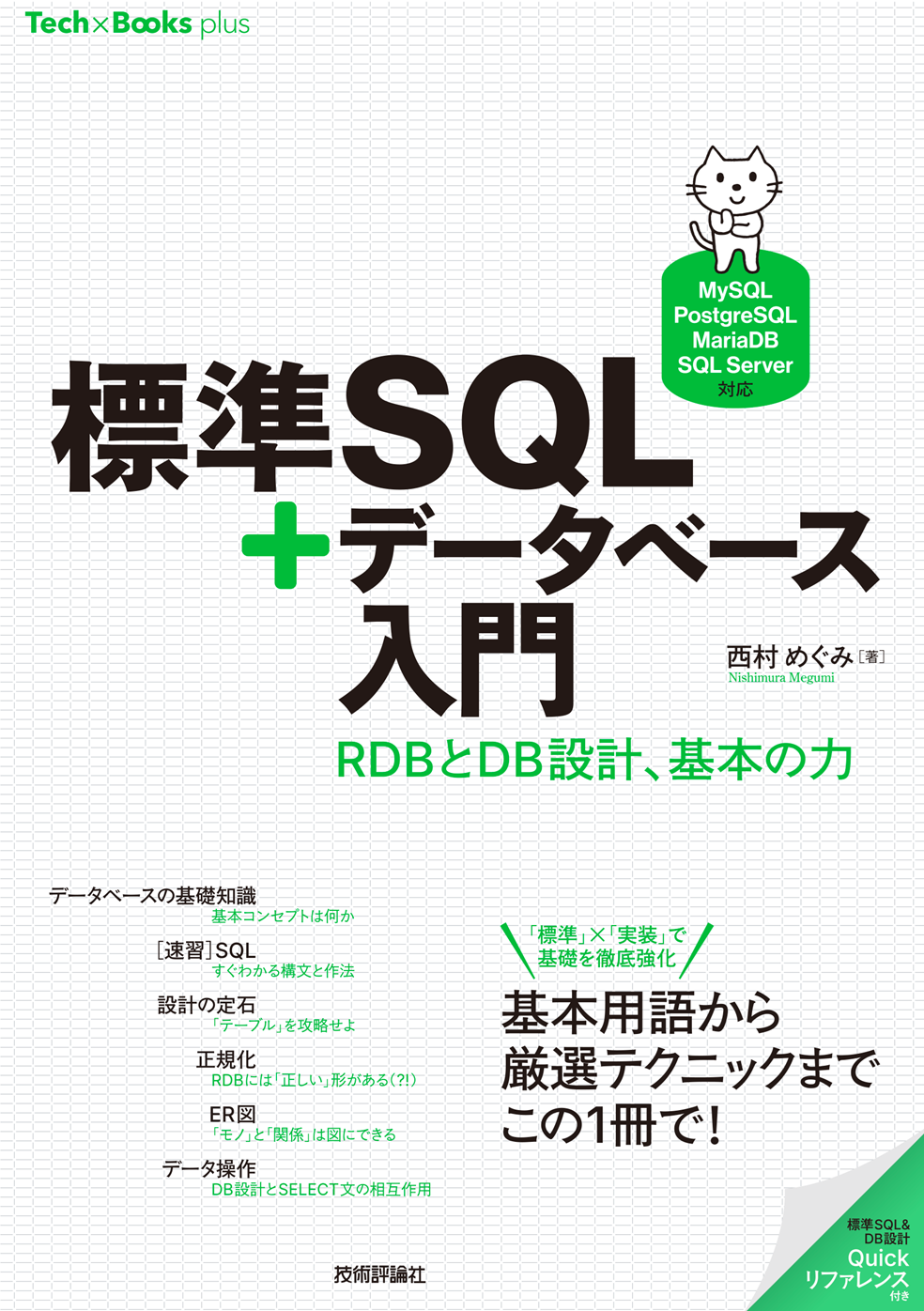
「標準SQL+データベース」サポートページ
正誤表、補足情報、サンプルデータなど
(参考)実行画面サンプル
$ mariadb -u root -p
Enter password:
Welcome to the MariaDB monitor. Commands end with ; or \g.
Your MariaDB connection id is 46
Server version: 10.11.8-MariaDB-0ubuntu0.24.04.1 Ubuntu 24.04
Copyright (c) 2000, 2018, Oracle, MariaDB Corporation Ab and others.
Type 'help;' or '\h' for help. Type '\c' to clear the current input statement.
MariaDB [(none)]> CREATE DATABASE testdb default character set utf8mb4;
Query OK, 1 row affected (0.001 sec)
MariaDB [(none)]> CREATE DATABASE sampledb default character set utf8mb4;
Query OK, 1 row affected (0.000 sec)
MariaDB [(none)]> CREATE DATABASE sampledb2 default character set utf8mb4;
Query OK, 1 row affected (0.000 sec)
MariaDB [(none)]> SHOW DATABASES;
+--------------------+
| Database |
+--------------------+
| information_schema |
| mysql |
| performance_schema |
| sampledb |
| sampledb2 |
| sys |
| testdb |
+--------------------+
7 rows in set (0.001 sec)
MariaDB [(none)]> CREATE USER 'study'@'localhost' IDENTIFIED BY 'test';
Query OK, 0 rows affected (0.002 sec)
MariaDB [(none)]> GRANT ALL ON testdb.* TO 'study'@'localhost' WITH GRANT OPTION;
Query OK, 0 rows affected (0.001 sec)
MariaDB [(none)]> GRANT ALL ON sampledb.* TO 'study'@'localhost' WITH GRANT OPTION;
Query OK, 0 rows affected (0.001 sec)
MariaDB [(none)]> GRANT ALL ON sampledb2.* TO 'study'@'localhost' WITH GRANT OPTION;
Query OK, 0 rows affected (0.001 sec)
MariaDB [(none)]> FLUSH PRIVILEGES;
Query OK, 0 rows affected (0.000 sec)
MariaDB [(none)]> quit
Bye
$